How to reset the Windows graphics stack (Windows 10)
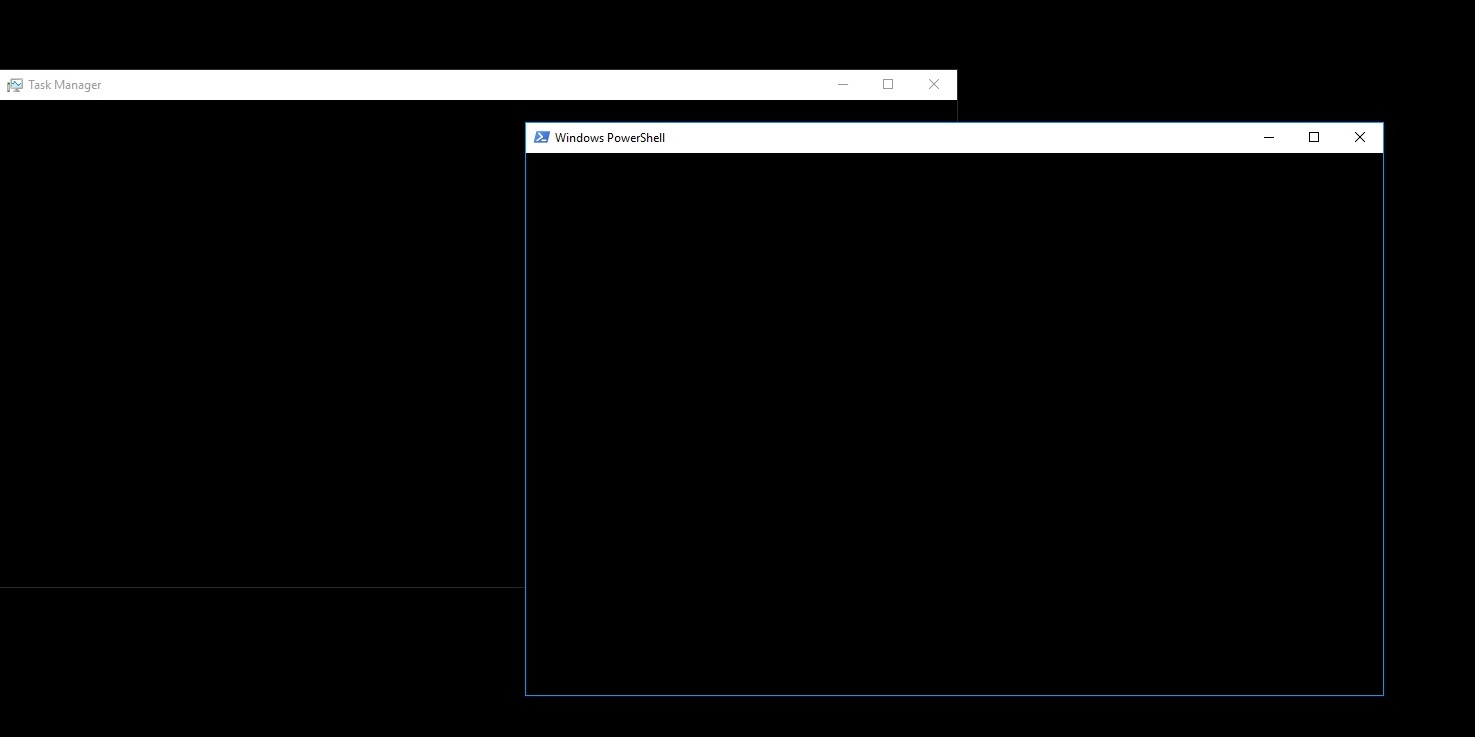
If you experience any strangeness with the Windows GUI and need to reset the Windows graphics stack, like I occasionally do, this can be a rather useful shortcut to remember.
From time to time we all have to endure the oddities of computer bugs, glitches and the like. Using Windows 10, the most common issue I’ve ran into is the GUI behaving strangely, either going all black, as seen in the image above, or only a mild taskbar mishap.
The first solution I usually employ is to use Task Manager/Powershell to restart explorer.exe. This usually fixes the majority of GUI related issues but you’ll find that it won’t fix all of them.
I recently discovered a handy shortcut to completely reset the Windows graphics stack.1 Using this method I was able to recover from the situation shown in the image above to a normal working GUI, it really saved me from having to restart my computer and as a bonus it didn’t even crash the game I was playing!
To reset the Windows graphics stack
- Give focus to the desktop (i.e go to the desktop)
- On Windows 10
- Press: Win + Ctrl + Shift + B
-
How Does One Manually Restart Graphics Drivers? (SuperUser | StackExchange, 21 November 2016) <https://superuser.com/questions/178692/how-does-one-manually-restart-graphics-drivers/1148091#1148091>; accessed 18 April 2017. ↩︎